Leave a Comment / Nutrition & Fitness / By absumozzam@gmail.com
Introduction
When it comes to understanding health, stepping on a weighing scale only tells part of the story. Weight alone cannot explain whether the body is carrying more fat or muscle. That is where body fat percentage becomes important. Knowing how to use a fat calculator to track your body fat at home is one of the easiest and most reliable ways to get a clearer picture of health.

Measuring body fat percentage provides a more complete health picture than weight alone
A body fat calculator uses simple body measurements, such as waist, neck, and height, to estimate how much of your body weight is made up of fat. This information is valuable for anyone interested in weight management, fitness, or reducing risks linked to obesity. In this article, we will explain what a body fat calculator is, why it matters, and how you can use it step by step.
What is a Body Fat Calculator?
A body fat calculator is an online tool designed to estimate the percentage of body weight made up of fat. Unlike BMI, which only considers height and weight, a body fat calculator uses circumference measurements of the body to give a more detailed assessment.
These measurements often include:
- Waist circumference
- Neck circumference
- Height
- Hip circumference (for females)
By using these values, the calculator applies a formula developed by the U.S. Navy to give an accurate estimate of body fat percentage. According to the CDC, body fat percentage is a better measure of health than weight alone because it helps distinguish between fat and lean tissue.
Why Tracking Body Fat at Home Matters
Understanding body fat levels has many benefits:
- Better than weight alone: Two people may weigh the same, but one could have a much higher body fat percentage.
- Helps track fitness progress: A person building muscle may not see weight loss but will notice a decrease in body fat.
- Prevents health risks: High body fat is linked to diabetes, heart disease, and hypertension.
- Personalized insights: Body fat percentage offers more meaningful results for both men and women.
Research published in the National Library of Medicine highlights that monitoring body composition provides a more complete picture of metabolic health compared to BMI.
Tools Needed to Measure Body Fat at Home
You do not need advanced machines to measure body fat at home. A few basic tools are enough:
- A measuring tape to record waist, neck, and hip circumference.
- A scale to note down current weight.
- An online calculator like the Nutrifitcalc Body Fat Calculator.
These tools are simple, affordable, and available to almost everyone.
How to Use a Fat Calculator at Home (Step-by-Step)
Using a fat calculator is easy if you follow the correct process.
- Select Gender: The calculator will ask if you are male or female, as formulas differ slightly.
- Enter Waist Circumference: Measure at the narrowest point of the waist.
- Enter Neck Circumference: Measure just below the larynx, keeping tape straight.
- Enter Height: Stand barefoot against a wall for accuracy.
- Enter Hip Circumference (for women only): Measure around the widest part of the hips.
- Click Calculate: The calculator will instantly show your body fat percentage.
This method is quick, simple, and can be done in less than two minutes.

Proper measurement technique is essential for accurate body fat percentage calculation
Example Calculations
Male Example
- Waist: 85 cm
- Neck: 40 cm
- Height: 175 cm
- Result: ~18% body fat, considered healthy.
Female Example
- Waist: 75 cm
- Neck: 34 cm
- Hips: 95 cm
- Height: 165 cm
- Result: ~24% body fat, within the healthy range for women.
For further reading, the American Council on Exercise provides reference charts for healthy body fat ranges.
Understanding Your Results
Here are the general healthy ranges for adults:
| Category | Men (%) | Women (%) |
|---|---|---|
| Essential Fat | 2–5 | 10–13 |
| Athletes | 6–13 | 14–20 |
| Fitness | 14–17 | 21–24 |
| Average | 18–24 | 25–31 |
| Obese | 25+ | 32+ |
Source: Harvard Health
A lower percentage does not always mean healthier, and extremely low levels can be dangerous. Aim for ranges suited to your gender and activity level.
Tips for Accurate Measurement
For the best results, follow these tips:
- Take measurements in the morning before eating.
- Use the same tape and calculator each time.
- Do not measure over thick clothes.
- Take three readings and use the average.
For additional guidance, Mayo Clinic recommends using consistent methods when tracking health data over time.
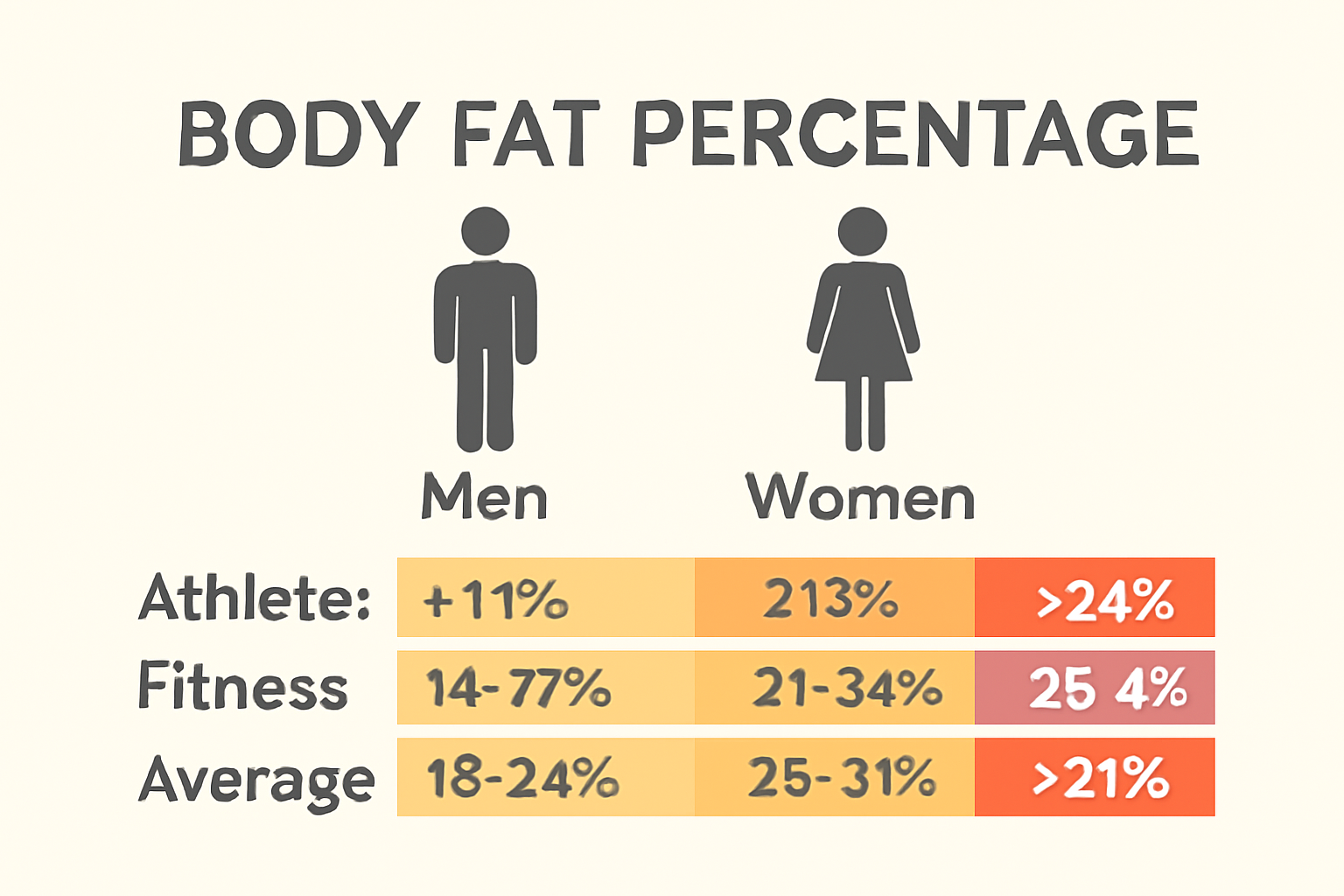
Visual representation of different body fat percentages
Body Fat Calculator vs. Other Methods
While online fat calculators are practical, other methods exist:
- Skinfold Calipers: Requires professional training.
- Bioelectrical Impedance Scales: Found in some gyms and home devices.
- DEXA Scans: Highly accurate but expensive.
Among these, online calculators are the most convenient for regular home tracking.
FAQs
It gives a good estimate, though not as precise as medical scans.
Weekly tracking is better, as body fat percentage does not change drastically in one day.
Yes, body fat gives a clearer picture of health than BMI.
Men: 14–24%. Women: 21–31%. Athletes may have lower percentages.
It is better for adults. Children should follow pediatric growth charts.
Conclusion
Using a fat calculator to track body fat at home is one of the most effective ways to understand your health. Unlike weight or BMI, body fat percentage provides detailed insight into fitness, obesity risk, and overall well-being.
You only need a few simple measurements and a reliable online tool like the Nutrifitcalc Body Fat Calculator to get started. With regular tracking, you can monitor progress, set realistic goals, and stay on the right path toward a healthier lifestyle.
Try Our Body Fat CalculatorDisclaimer
The information provided in this article is for educational and informational purposes only and is not intended as medical advice. The content should not be used as a substitute for professional medical advice, diagnosis, or treatment. Always seek the advice of your physician or other qualified health provider with any questions you may have regarding a medical condition or health objectives.
Individual results from exercise and body fat tracking may vary. The tools and methods described provide estimates only and may not be accurate for all individuals. Never disregard professional medical advice or delay in seeking it because of something you have read in this article.
About the Author
This article is written by the NutriFitCalc Team, a group of Food Science and Nutrition students who create simple, research-backed guides for healthy living.
We review global health sources like WHO and CDC to keep our content accurate and helpful.
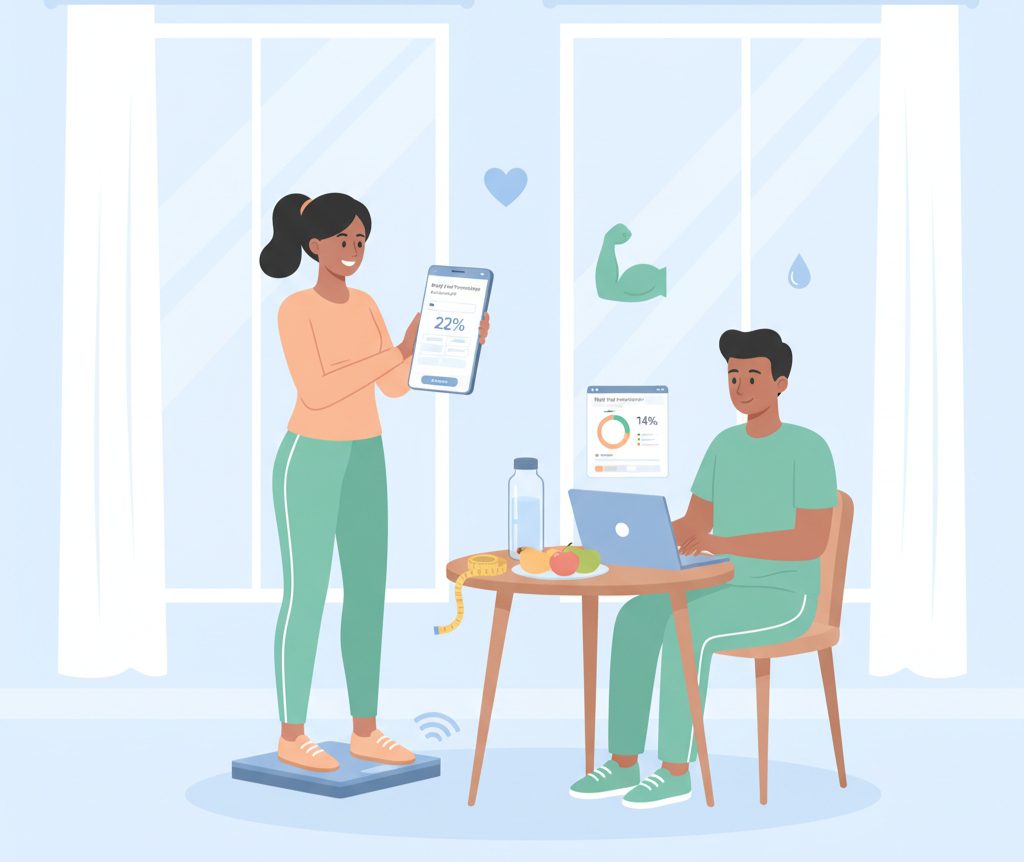
Valuable info. Fortunate me I found your web site accidentally, and I’m shocked why this twist of fate did not took place earlier! I bookmarked it.
Howdy! I just want to give a huge thumbs up for the good info you’ve gotten here on this post. I will be coming back to your weblog for extra soon.