Diet Planner Tool
Diet Plan Report
Health notes
Build a realistic, science-based meal plan tailored to your age, gender, height, weight, activity level, goals, preferences, and health needs—within seconds.

Introduction: The Power of a Personalized Diet Program
No two bodies are the same—so your diet shouldn’t be either. NutriFitCalc’s Diet Planner Tool builds a meal plan matched to your stats and goals (lose fat, gain muscle, or maintain), your activity level, food preferences, and any medical considerations.
Whether you’re a student, professional, athlete, or homemaker, you’ll get a realistic, easy-to-follow plan rooted in nutrition science—not trends.
What Is a Diet Planner Tool?
It’s a smart calculator that converts your personal data into a structured eating plan. Beyond calories, the planner balances macronutrients (carbs, protein, fats) and considers micronutrients and food quality.
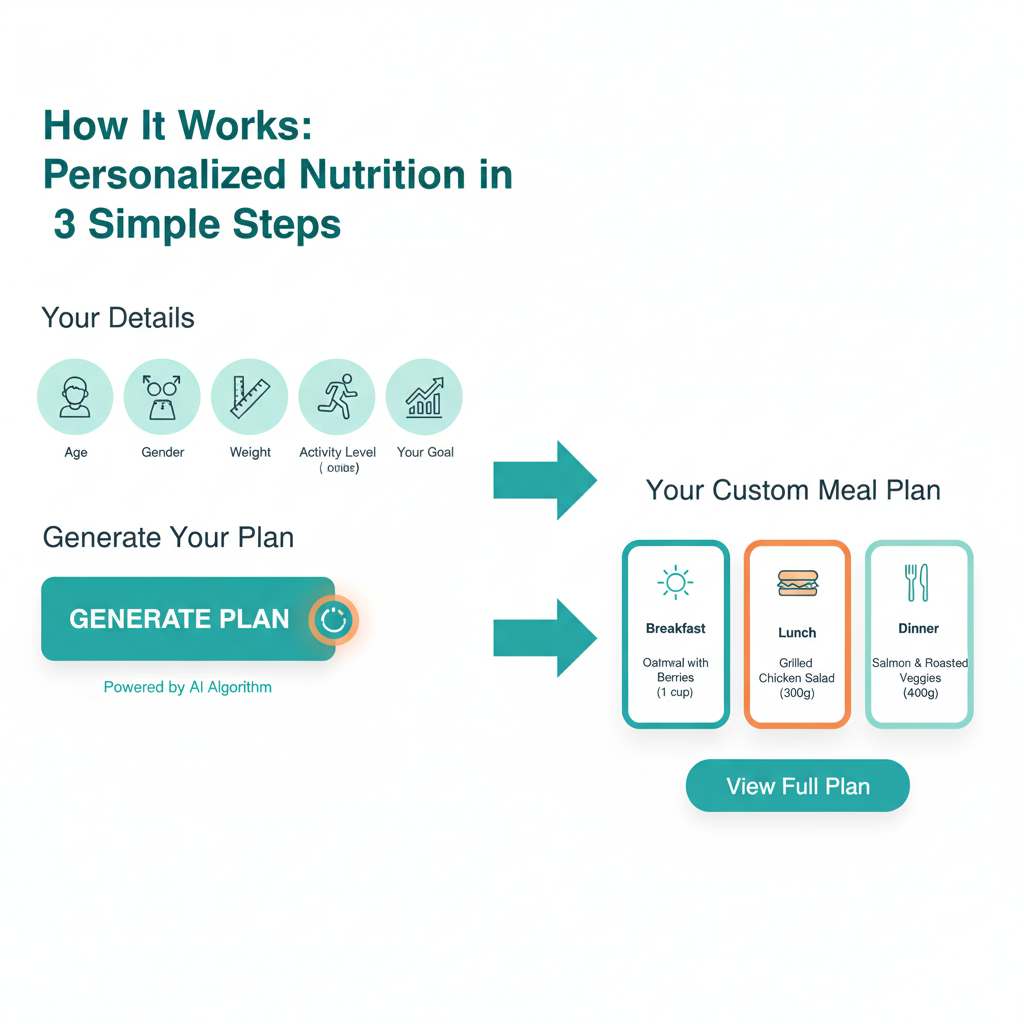
Key Functions
- Calculates daily calories from your body data.
- Suggests breakfast, lunch, dinner, and snacks with portions.
- Aligns with your goal: weight loss, maintenance, or gain.
- Adjusts for activity level (sedentary → extra active).
- Respects medical flags (e.g., diabetes, allergies, lactose intolerance).
- Honors preferences (vegetarian, non-vegetarian, or mixed).
- Generates an instant PDF report—like a 24/7 nutritionist, free.
Why Use a Diet Planner?
- Personalization that works: Age, sex, metabolism, and activity shape how you use calories. Your plan reflects your body.
- Save time, skip confusion: Get an instant, data-driven plan—no more conflicting charts.
- Prevent deficiencies: Balanced macros and micronutrients protect health vs. random restriction.
- Adapts to your goal: Fat loss, lean gain, or maintenance—automatically tuned.
- Free & accessible: Clear guidance plus downloadable PDF.
How to Use the Diet Planner (Step-by-Step)
- Enter name & date of birth (personalizes your report).
- Select gender (nutrient needs differ).
- Enter height & weight (for BMI & BMR).
- Choose activity level: sedentary, lightly, moderately, very, or extra active.
- Add medical conditions (e.g., diabetes, hypertension, allergies).
- Pick food preference: vegetarian, non-vegetarian, or mixed.
- Set your goal: lose, maintain, or gain weight.
- Choose plan length (create multiple plans anytime).
- Add notes (e.g., “Avoid fried foods,” “Higher protein”).
- Click “Generate Plan” to view results instantly.
- Download PDF to share with your dietitian or use offline.
Tip: You can pre-check metrics with the BMR Calculator and BMI Calculator.
The Science Behind the Plan
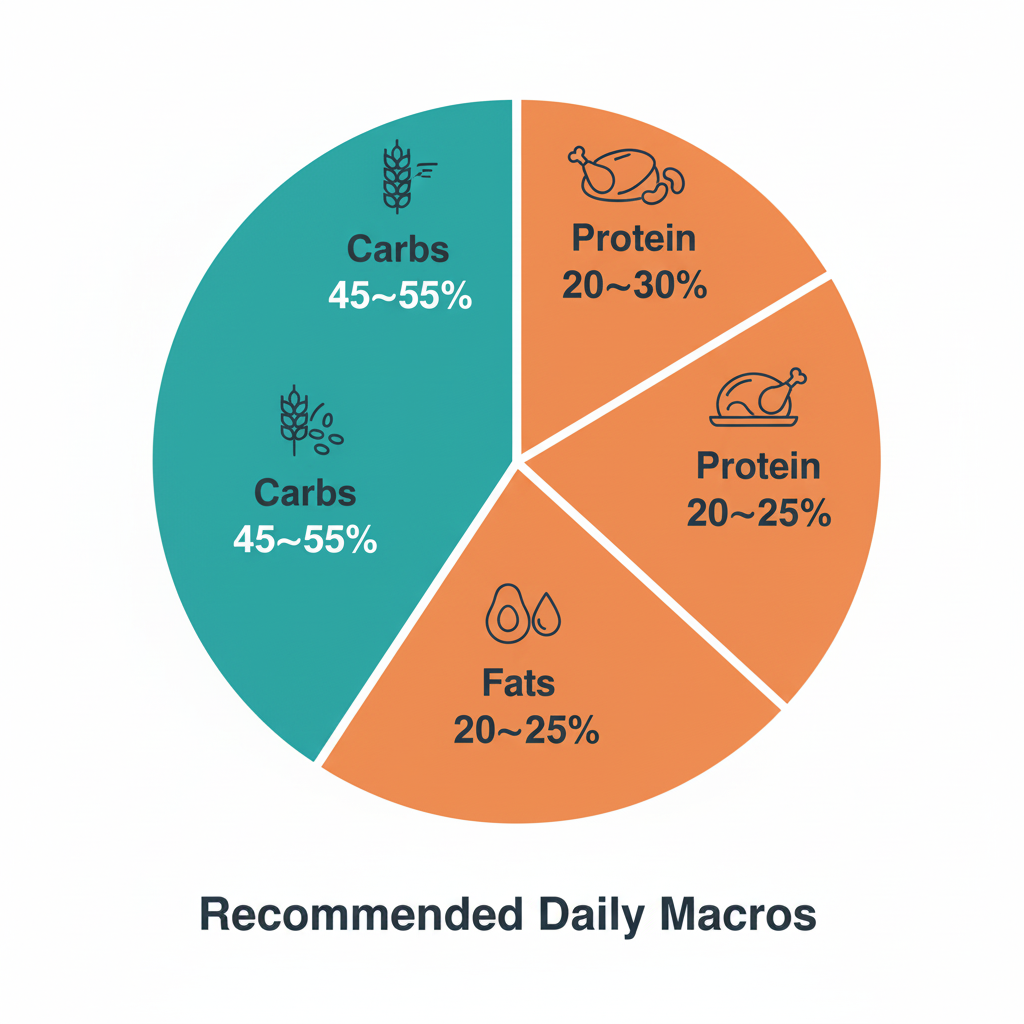
1) Basal Metabolic Rate (BMR)
Calories your body needs at rest. The tool uses the Mifflin–St Jeor equation:
- Men: BMR = (10 × weight(kg)) + (6.25 × height(cm)) − (5 × age(y)) + 5
- Women: BMR = (10 × weight(kg)) + (6.25 × height(cm)) − (5 × age(y)) − 161
Check yours here: BMR Calculator.
2) Total Daily Energy Expenditure (TDEE)
Daily calories burned = BMR × activity factor
- Sedentary: 1.2
- Lightly active: 1.375
- Moderately active: 1.55
- Very active: 1.725
- Extra active: 1.9
3) Calorie Balance
- Weight loss: ~15–25% calorie deficit
- Weight gain: ~10–20% calorie surplus
- Maintenance: Intake ≈ TDEE
4) Macro Distribution (typical)
- Carbohydrates: ~45–55% of calories (Carbohydrate Calculator)
- Proteins: ~20–30% (Protein Calculator)
- Fats: ~20–25%

What Makes NutriFitCalc’s Planner Unique
1) Smart Integration
Works seamlessly with: Calories Burned, Ideal Weight, and Body Fat tools—so your plan reflects real energy output and composition.
2) Customized Meal Structure
Default distribution for steady energy:
- Breakfast: ~25%
- Lunch: ~30%
- Dinner: ~25%
- Snacks: ~10–20%
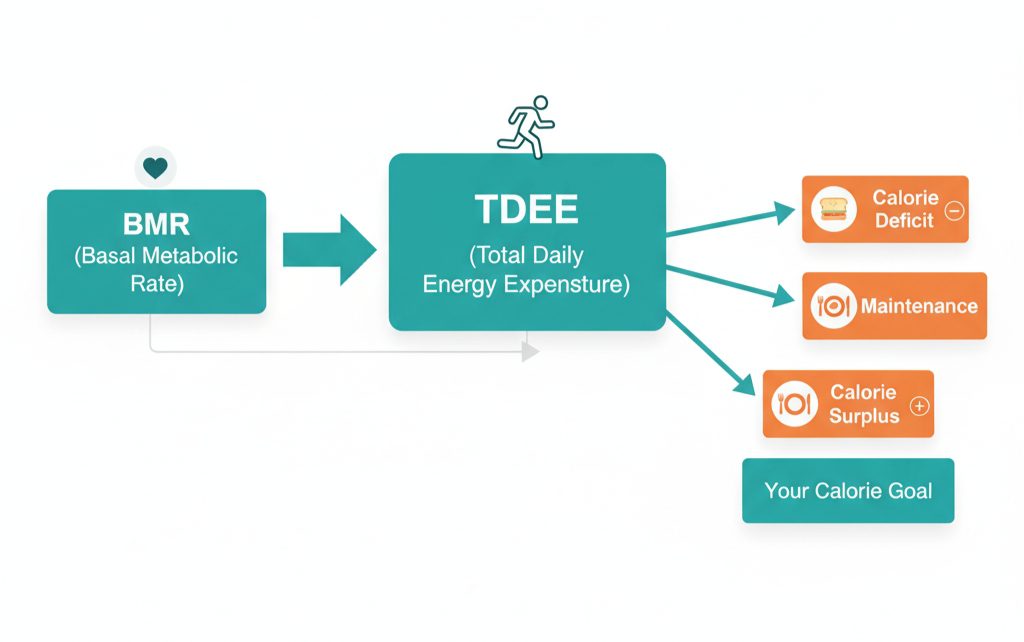
3) Culturally Flexible
Easily adapt foods to your cuisine while keeping macros on target.
4) Health-Condition Friendly
Plan for lower sodium (hypertension), lower sugars (diabetes), higher protein (athletes), etc.
5) Trackable Progress
Regenerate weekly plans, compare results, and tweak anytime.
How Diet Planning Supports Health & Longevity
- Weight management: Personalized targets prevent rebound and overeating.
- Steadier blood sugar: Especially helpful for diabetes control.
- Muscle support: Higher-protein patterns assist recovery with training.
- Gut health: Fiber intake aids digestion and detoxification.
- Mental clarity: Balanced meals improve focus and mood.
- Immunity: Adequate vitamin C, D, zinc, and protein support defenses.
Follow Your Plan: Practical Tips
- Drink ≥2 L water daily; more if active.
- Be consistent—regular meals keep metabolism steady.
- Minimize ultra-processed foods to curb cravings.
- Eat the rainbow—varied colors = varied micronutrients.
- Prioritize sleep; poor sleep disrupts appetite hormones.
- Keep a simple food journal for awareness.
- Stay flexible—small treats won’t derail progress.
- Re-plan every 2 weeks as needs change.
Common Mistakes to Avoid
- Skipping breakfast → overeating later.
- Over-restricting calories (metabolic slowdown).
- Ignoring protein (risk of muscle loss).
- Oversized portions—even of “healthy” foods.
- Liquid sugars/sodas adding hidden calories.
- Forgetting the balance: calories in vs. out.
Expert Nutrition Insights
Balanced eating emphasizes vegetables, fruits, whole grains, and quality proteins while limiting added sugars and ultra-processed foods. Limit sodium, and ensure adequate fiber for cardiometabolic health.
NutriFitCalc’s Diet Planner aligns with widely accepted guidelines to support both fitness and long-term health.
FAQs
Is the Diet Planner free?
Yes—generate instant, personalized plans at no cost.
Can I use it to gain muscle or lose fat?
Absolutely. Choose Weight Gain or Weight Loss and your calories/macros adjust automatically.
Is it suitable for vegetarians?
Yes—choose vegetarian, non-vegetarian, or mixed meal types.
What if I have a medical condition?
Add conditions (e.g., diabetes, hypertension, allergies) and the plan will adapt appropriately.
How accurate are the results?
They’re based on Mifflin–St Jeor BMR and standard activity multipliers—methods used by dietitians.
Can I download my plan?
Yes—use the Download PDF Report button.
How often should I update?
Recheck every 4–6 weeks or when weight/activity changes.
Is it good for athletes?
Yes—higher protein and performance-oriented macros supported.
Final Word
NutriFitCalc’s Diet Planner Tool makes healthy eating simple, scientific, and personal. No more guesswork—build a plan matched to your body, routine, and goals.
Supercharge your planning with:
Together, these tools form a complete, goal-driven nutrition ecosystem.